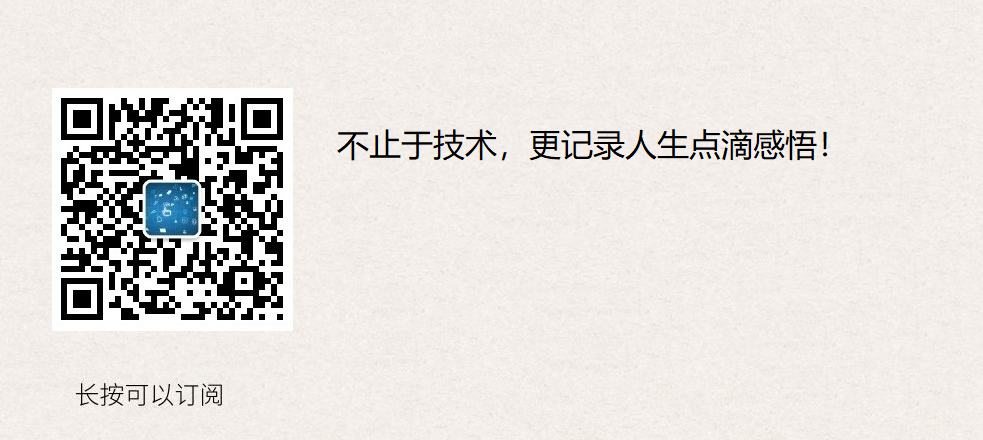前言
之前说了 next 主题的优化和接入评论系统。让我们完成了自己所需的页面风格和排版,也可让访问用户在每篇博文评论,完成博主和访问用户的交互。
本章我们继续讲解其他重要功能。
既然是一个网站,那么我们就需要收集网站访问数据,提供流量趋势、来源分析、转化跟踪、页面热力图、访问流等多种统计分析服务;这时我们就需要引入——百度统计。
上述的统计只能在百度统计中查看,但我想在自己的网站页面直接就能看一些简单的数据。比如:网站访问人数,访问次数,每篇文章访问次数,网站总字数,每篇文章字数,阅读时长估算等。那么我们就可以引入不蒜子统计,字数统计,阅读次数统计了。具体那就参见下文了。
百度统计
需要在百度统计进行注册,并拿到脚本的 ID。
之后在主题配置文件中修改。
1 | [root@iZ28xbsfvc4Z next]# pwd # 主题目录 |
访问报告查看
过半小时或一小时左右可在百度统计查看报告。
不蒜子统计
编辑主题配置文件中的 busuanzi_count 的配置项。
1 | [root@iZ28xbsfvc4Z next]# pwd # 主题目录 |
不蒜子域名修改
因七牛强制过期『dn-lbstatics.qbox.me』域名,与客服沟通无果,只能更换域名到『busuanzi.ibruce.info』!
修改如下:
1 | [root@iZ28xbsfvc4Z next]# pwd # 主题目录 |
浏览器访问
页面底部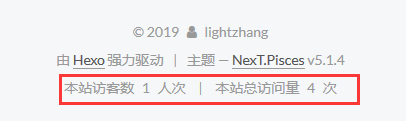
阅读次数统计
在 LeanCloud 中创建 Class
在之前的评论系统中,已经讲解了 LeanCloud 账号的创建、应用创建、获取App ID 和 App Key 已经安全加固。这里仅对阅读次数的 Class 创建做讲解。
数据栏中,_开头的都是系统预定义好的表。
为了区分,新建一张表来保存数据。为了保证对NexT主题的修改兼容,新建Class名字必须为Counter。
为了避免权限问题导致 次数统计显示不正常,选择无限制,创建Class。
主题配置修改
在主题配置文件中修改:
1 | [root@iZ28xbsfvc4Z next]# pwd # 主题目录 |
浏览器访问
文章标题
字数统计
用于统计文章的字数以及分析出阅读时间。
安装 wordcount 插件
需要安装的插件
1 | [root@iZ28xbsfvc4Z hexo]# pwd # 站点目录 |
主题配置修改
在主题配置文件中修改。
1 | [root@iZ28xbsfvc4Z next]# pwd # 主题目录 |
浏览器访问
文章标题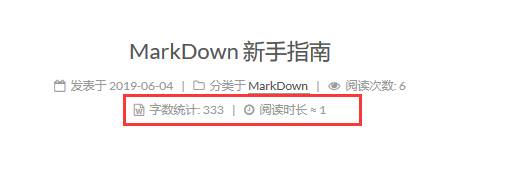
页面底部
推荐阅读
Linux下使用 github+hexo 搭建个人博客01-hexo搭建
Linux下使用 github+hexo 搭建个人博客02-hexo部署到Github Pages
Linux下使用 github+hexo 搭建个人博客03-hexo配置优化
Linux下使用 github+hexo 搭建个人博客04-next主题优化
Linux下使用 github+hexo 搭建个人博客05-next主题接入评论系统
Linux下使用 github+hexo 搭建个人博客06-next主题接入数据统计
Linux下使用 github+hexo 搭建个人博客07-next主题接入搜索和站点管理